Xuetangx.com -Directory of student operation manual
1. Identity Bindingand Login....................................................................................... 1
1.1 Identity Binding.............................................................................................. 1
1.2 Log in.............................................................................................................. 2
2. CoursesandClasses.................................................................................................. 3
2.1 ListofCoursesandClasses.............................................................................. 3
2.2 CourseStudyPage........................................................................................... 3
2.2.1 Learning Content................................................................................ 4
2.2.2 Discussion............................................................................................ 5
2.2.3 Announcement..................................................................................... 6
2.2.4 Transcript 7
3. Learning process ofAPPversion.............................................................................. 8
3.1 Installationmethod(IOS)................................................................................. 8
3.2 Installationmethod(Android).......................................................................... 8
3.3 Log in............................................................................................................... 9
3.4 Checkthecourse andlearn............................................................................. 10
1. Identity Bindingand Login
1.1Identity Binding
IdentityBindingProcess:openthewechat-entertheRainClassroomOfficial
Accounts- click “more” - “identity binding” - "Graduate School of Xidian University ", select "Graduate School of Xidian University " to bind - by page prompts for a password, after certification through the system will be for your personal information and course data synchronizationcampus.




1.2Log in
Open the browser,enter the url: https://xidianyjs.yuketang.cn/, click "login",use theWeChatof the bound identity to
scan the code to log in and learn.

2. CoursesandClasses
2.1Listofcourses andclasses
After successfully logging in, the student will enter the "Courses and Classes" page by default, and the student can see the list of "The Courses I Attended".The list displays the course name and class.Clicking on any class will take you to the course study page.

2.2CourseStudyPage
Click the"Course Cover Picture"to enter the course,and you can viewthe detailed information of the course.The course learning page includes"Start
Time", "Study Content", "Discussion", "Notificationt" and "Transcript" to meet the different needs of students.As shown in the figure below:

2.2.1 LearningContent
On the Learning Content page, students can see the course units published by the teacher. The chapter catalogue on the left helps students

to quickly locate the course. Click the icon of the learning unit to browse the pictures and text, watch videos, conduct discussions or complete coursework.Video learning: Click the video under each chapter to enter the video playing page (if the click does not respond, you can try to refresh thebrowser).
2.2.2 Discussion
 Each class has a own discussion area, click on the discussion area all can see the class under discussion, users can search box, fuzzy query discussion topic title and content, post support by screening "my post", "teacher participation", "learning unit" query, you can according to the post time, the number of replies, thumb up number ofview.
Each class has a own discussion area, click on the discussion area all can see the class under discussion, users can search box, fuzzy query discussion topic title and content, post support by screening "my post", "teacher participation", "learning unit" query, you can according to the post time, the number of replies, thumb up number ofview.
Click "Initiate discussion" to compile discussion content on the right side, including title , content (required) and attachment.

You can comment on a discussion when you view it, you can reply to a comment, and you can delete a discussion you have posted.

2.2.3Announcement
In the announcement area

under the class, students can view the announcement issued by the teacher, but they can only view the announcement already issued. Click on the right side to see the details, and they can write comments on the announcement.
2.2.4Transcript
Click on the transcript to find the assessment proportion of this course and my score.
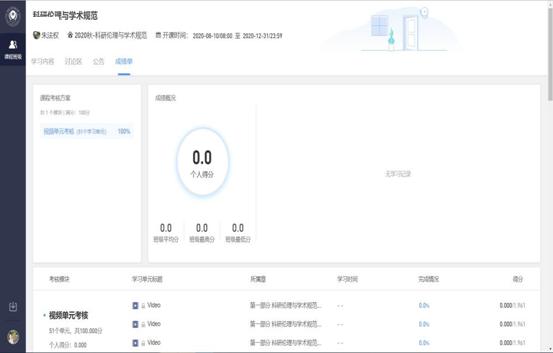
3. LearningprocessofAPPversion
3.1Installationmethod(IOS)

Search“学堂云”"in the App Store and click to download, as shown below:
3.2Installationmethod(Android)
 Usecomputer toopena browser andtype intheurl: https://xidianyjs.yuketang.cn/, click on the icon in the top right corner, scan the QR code and downloadit.
Usecomputer toopena browser andtype intheurl: https://xidianyjs.yuketang.cn/, click on the icon in the top right corner, scan the QR code and downloadit.
Or search the"学堂云"APPinthe APP store and download it.


3.3Log in学堂云APP
Select"学堂云" server,selectWeChatto log in, search "Graduate School of Xidian University", select "Graduate School
of Xidian University", enter user name and password to bind login.The account is a student number, and the default password is the last six digits of the account.




3.4Check thecourseandlearn
After successfully logging in, the page shows the class I attended.Click the course cover to enter, you can view the start and end time announcement and syllabus of the course.Click on the video to watch, and the clarity and speed can be adjusted.If you need to check the score, you need to log in the computer terminal toview.


